Safety and health is the top priority on any construction project. From potential falls and scaffolding to electrical hazards, you need to give your workers the best protection and resources—especially with Covid-19.
One of the best ways to improve safety at work is by filling out construction safety checklists. These checklists make sure your workers are meeting safety and health protocols in the field. That’s why we made checklists and documentation easy within your Raken software.
Why are construction safety checklists important?
According to the Occupational Safety and Health Administration (OSHA) 21.1% of private sector work-related deaths happened in the construction industry in 2018. That’s one out of five people too many.
Aside from toolbox talks, using a daily construction safety checklist is the first step to protecting your workers on the site. Not only will you be able to document all your safety measures and review company policy, you'll also make sure your project meets contract standards—and help your construction quality management in the process.
Routine inspections and quality audits are other best practices for how you can improve compliance.
Best practices for construction safety checklists
To document safety and health measures, your field crews need to fill out a construction safety checklist every day.
The process for checklists usually goes like this:
The office sends a form to the field.
The field prints it out and completes it on the site.
The field scans it and sends it back to the office.
The office reviews the completed checklists to ensure high compliance and quality.
And that’s not including all the back-and-forth, additional emails, and unnecessary check-ins. If checklists are missing information—or not filled out correctly—it’ll take even more time and resources to complete the big picture.
So, how can you get more accurate data from the construction site? By going digital.
Why use a digital safety checklist for construction sites?
Pen and paper is the tried-and-true way in construction. But having your teams provide site updates by hand takes a lot of time—time that would be better spent on the actual work. There’s also the added risk of losing papers with important information.
Instead, give your workers the power to use checklists from their phones with a top performing construction app. When things come up on the site, they’ll have the tools they need to update you. Plus, the easier it is to fill out a daily safety inspection checklist, the more likely it is they’ll complete and send it without you having to ask.
Having employees use a digital checklist is more flexible for different topics, too. For example, electrical safety and fall protection have different site standards. Adding more relevant questions to each checklist (instead of using a general one) will give you better data in less time. And you’ll keep your workers safe on the construction site.
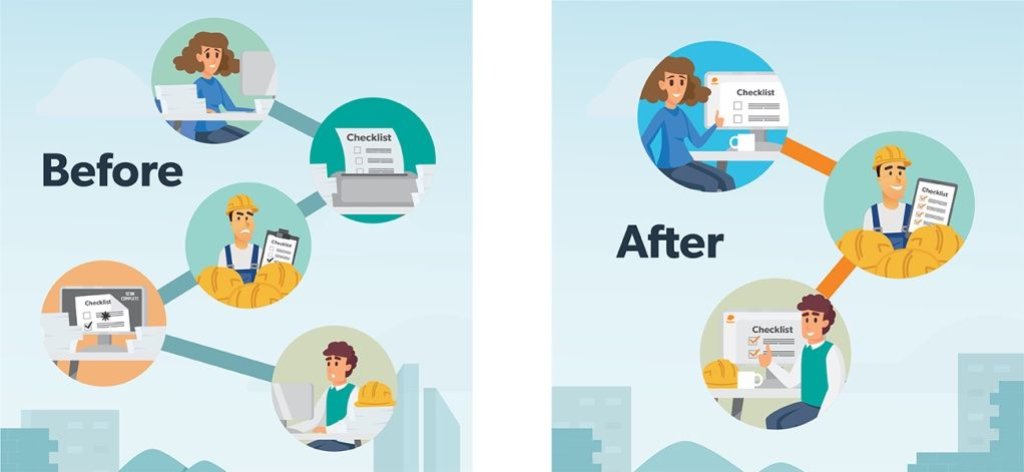
Make it easy to fill out a site safety inspection checklist
Our digital construction checklists feature helps cut manual entry and increases product visibility. Your employees can complete safety checklists as they’re working the construction site—right from their Raken mobile app. They can even attach photos to any questions. No extra training (or resources) required.
With Raken Checklists, you can:
Support your crews with digital safety inspection checklists
Spot potential hazards, increasing construction safety
Improve employee communication and documentation
With faster site data, you’ll ensure health and safety standards are met. That way, you can help prevent injuries in the workplace—and deliver higher quality products.
Use templates built for the construction industry
Want to skip the search and get a safety checklist now? Use one of our safety checklists templates for common industry workflows
Some of our available templates to download include:
• Covid-19 Inspection Checklist
• Safety Orientation Checklist
• Personal Protective Equipment (PPE) Review Checklist
• Activity Risk Assessment Checklist
• Project Safety Checklist
• Scissor Lift Safety Checklist
Visit the full list of construction checklists offered inside the Raken app.
Check out our Project Safety Checklist, and some of the topics covered:
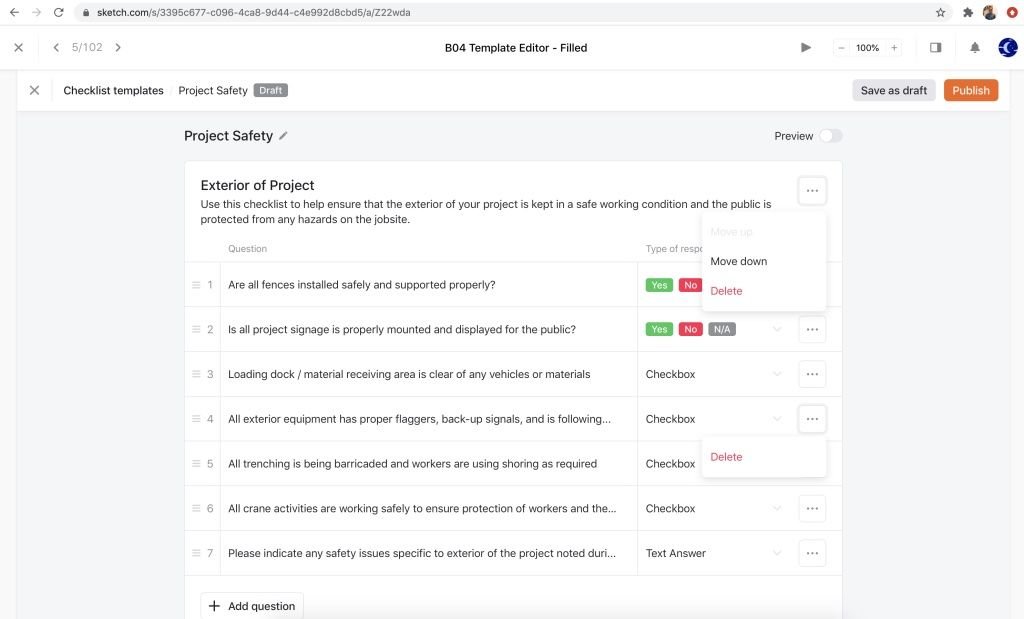
Don’t see the tools you need? Create your own checklist. That way, all your standards and requirements are met—without extra management.
How to build (and use) custom safety checklists for construction
Don’t limit your teams with standard checklists. Instead, create a custom checklist for each—and add more power to their work.
To make your own checklist in Raken:
Log in to the Raken Web App and click the Company tab.
Click on the Safety & Quality tab.
Click on the + New Template button.
In the new window, name your template. Here, you can choose to start from scratch—or use one of our checklists templates as a starting point.
Click the Create Template button.
Add questions and their appropriate response types (Yes/No/NA, Checkbox, Text Answer).
Click the Publish button.
(For more information on custom checklists, read our Checklist support article.)
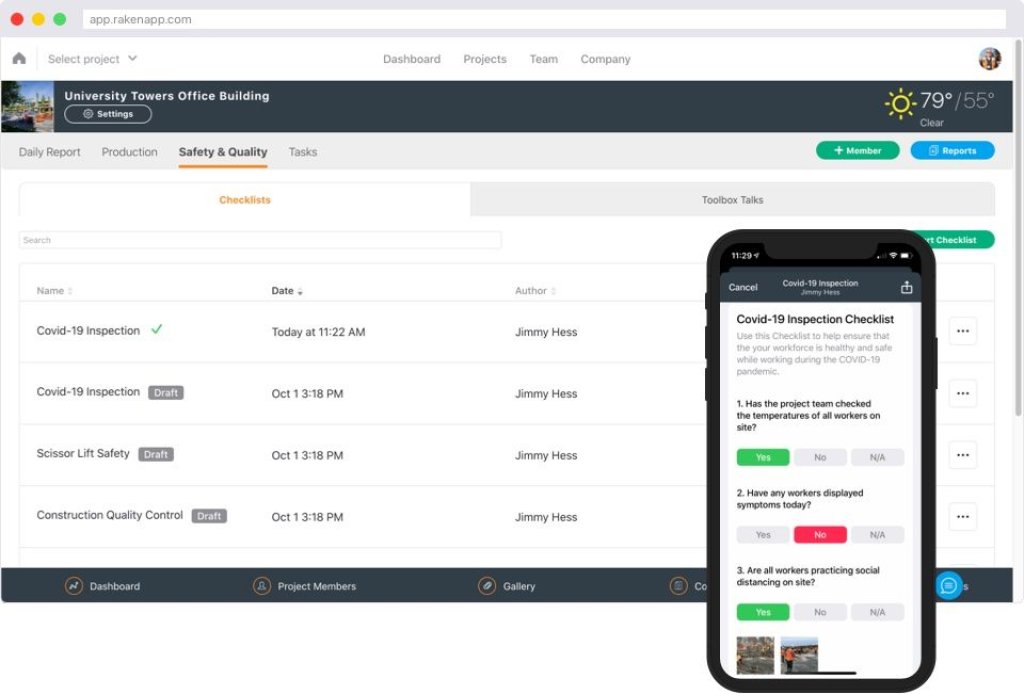
Your checklist template will be immediately available to your team. Once they sign and submit a checklist, you can view and download it from either the mobile or web app. Plus, you can see all completed checklists in the Company tab.
Custom checklists make your construction site safe—without complicated tools or training. You can even tie in your construction site security and include tasks to check on your CCTV and any other security measures that you might have in place. This all helps to put minds at ease and ensures that your safety and security is up to scratch.
Streamline field work and communication
Digital safety checklists open up communication from the field to the office. With better documentation tools, resources, and data, everyone’s health and safety can improve on your construction site.
At the end of the day, keeping your employees—and products—safe is what matters most. Give them the best protection at work. Get started with a demo of Raken's construction health and safety management software today. (It even comes with a free trial.) You'll find digital checklists, toolbox talks, daily reports, and more.
