Writing construction daily reports is one of the most important parts of the job for any contractor. Not only do reports keep you up-to-date with project progress and delays, they also protect you and your company from expensive litigation. When owners and management are informed about everything that’s happening on a construction site, disputes are less likely to happen.
Creating a detailed, accurate construction site report isn’t easy, though. Recounting specific incidents, teams, delays, deliveries, or weather fluctuations can be extremely hard after a long day if you’re relying on your memory or scribbled notes. Plus, if you save your daily report for the end of the day, you’ll need at least an hour to aggregate all the information and send it to the team.
So, how do you send critical updates from the field to the office as efficiently as possible? We’ve compiled some best practices for daily reports to help you save time and resources.
What is a construction daily report?
A construction daily report (also called a daily log, construction report, site report, progress report, or “dailies”) is a document that shows what happened on a construction site each day. Daily reports record who was on-site, what they did, hours worked, what equipment or materials they used, and how much progress was made. These site reports also include information on any accidents, issues, or delays that occurred.
Why are construction daily reports important?
Construction daily reports are important because they create an official record of the daily activities on a construction jobsite. Daily reports improve communication between the field and office, convey daily progress to those who weren’t on the jobsite (like owners or investors), record pertinent safety and quality information, and can be useful documentation to help prevent firms from litigation when legal challenges arise.
What’s the best way to create a daily report?
Luckily, the days of collecting pen and paper (or even worse, memorized) daily reports are gone. Top construction firms have turned to mobile apps like Raken to capture and share their daily reports right from their phones. That way, you increase the amount and type of data you can record and improve visibility with the office. When you’re done with your daily report, you can digitally sign it from the field. Then, your report is shared with everyone who needs to see it.

How To Write a Construction Daily Report
The exact steps for creating and completing a daily construction report can vary depending on what type of work your project involves. However, you can follow a basic procedure to make sure you capture all the important details.
Step 1: List Project Info & Time Stamps
Construction companies deal with a lot of contractors, subcontractors, projects, and locations. That’s why it’s important to capture basic project information like the project name, location, who completed the daily report, and the completion date. Keeping a consistent naming convention across all your projects will save you a ton of time when you have to find a specific daily report.
Carefully record the date and time of reports, so you have a record of exactly when each task was completed.
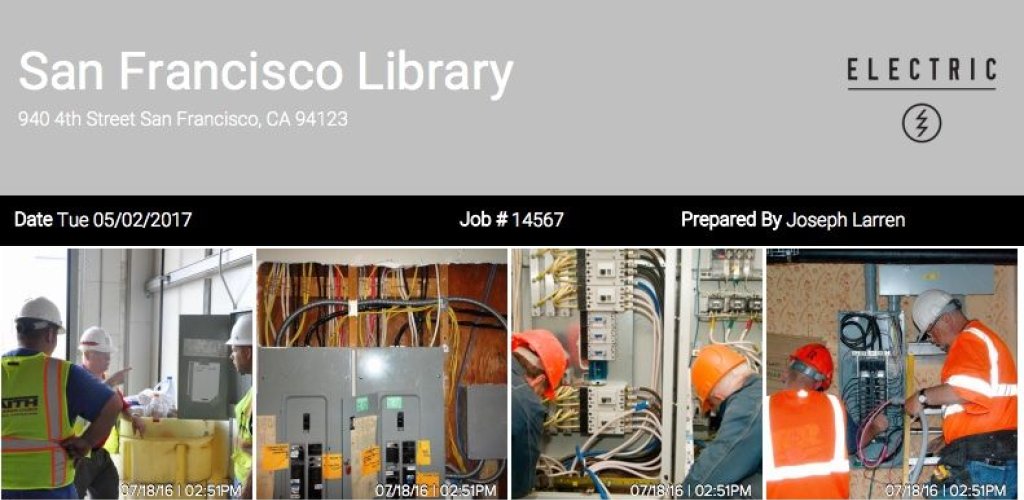
Step 2: Record Weather Conditions
Weather is an important part of construction and should be recorded every day. Changes to the weather such as rain, snow, or excessive sunlight impact the efficiency of workers—and increase the potential for accidents.
Daily reporting software captures weather conditions multiple times a day. Having the weather directly reported on your dailies lets you and project owners quickly see the impact weather had on the day’s tasks. Be sure to supplement the weather report with any relevant notes.

Step 3: Add Work Logs
Work logs are the core of daily reporting. Every day, different subs and workers are on the jobsite. Quickly jotting down which teams were on site, the number of workers they had, the hours they worked, and a description of their work helps you easily track the total number of hours dedicated to specific projects.
From these work logs, you can generate manpower reports to see weekly and monthly trends of your different crews—and the projects they completed.
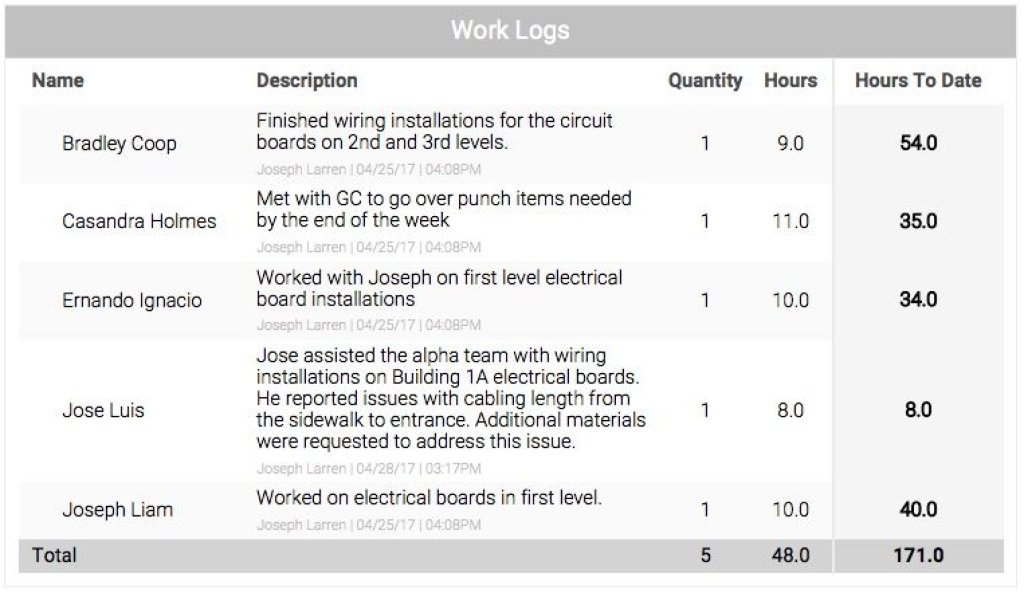
Step 4: Snap Photos of the Jobsite
Uploading photos to your construction app is a great way to visually capture the day’s events. You can snap and attach pictures directly from your phone, so off-site managers can get a better idea of the project’s progress.

Step 5: Add Notes, Issues, and Concerns
Late delivery or malfunctioning equipment? This is your chance to make a note about it. Notes offer contractors the opportunity to add details that would not be captured by the typical daily report format. They can add notes to reports to clarify the reason behind any delays or changes to schedule, or they may want to draw attention to potential safety or quality issues.
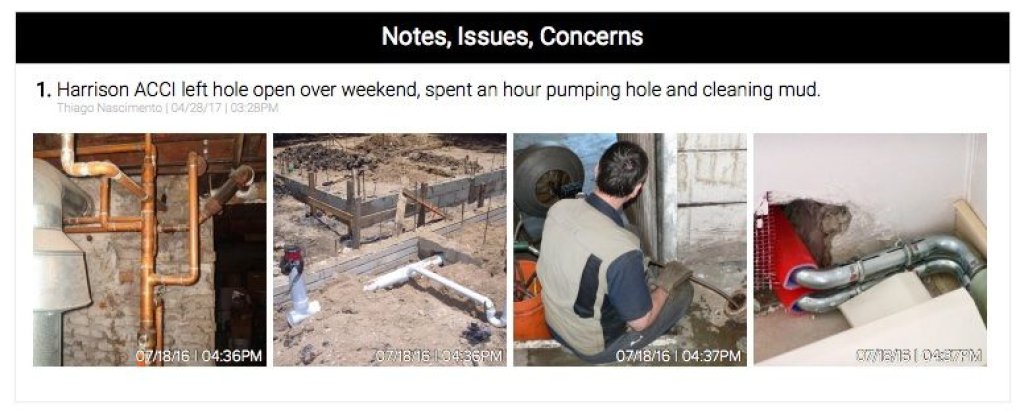
Step 6: Record Site Safety Observations
One of the major benefits of daily reporting for construction is to protect from litigation. In the event of a dispute, detailed, time-stamped daily reports provide a clear snapshot of everything that happened on site during a specific day. Daily reports for construction have the potential to save you thousands in litigation protection.
The site safety observations section is where you should note any safety issues on the jobsite. Taken every day, these observations also let you know if you’re continuing to improve the safety of your work site month-over-month.
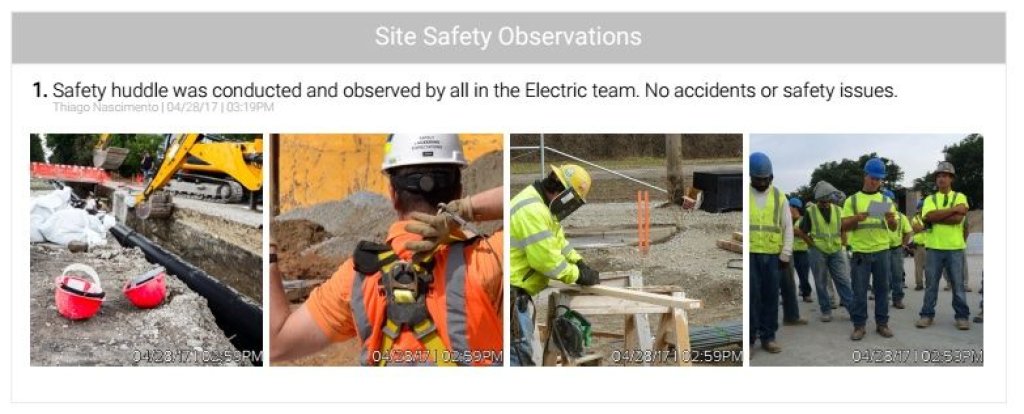
Step 7: Complete a Daily Survey
Finally, all daily reports for a construction site should include a daily survey. This survey is best when customized to your project needs. Address questions like “Were there any visitors on the site?” or “Did any schedule delays occur?”
Good daily surveys only take a few seconds and allow you to easily skip irrelevant questions for that day.
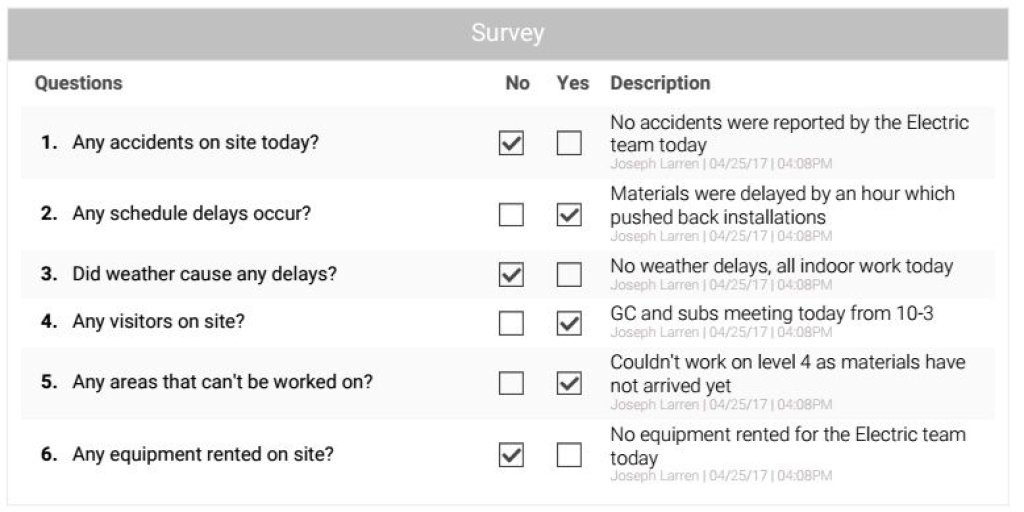
What’s a good example of a complete daily report?
Want to see a sample construction site report? Fill out the form in the sidebar (or bottom of the page if you’re on a mobile device) to download an example construction daily report made with Raken. We’ll also email you a copy.
While this is a standard report example, not all daily reports will look the same. They're flexible to fit your business needs. Raken also lets you customize the colors of the daily report to match your company’s brand, and the sections that appear within the report. Personalizing your daily reports is sure to impress upper management and clients.
With Raken, it’s never been easier to create quick, complete, and beautiful daily reports. We've made the best construction daily report app to ensure field reporting is as easy as possible. Our construction app was also designed with the field (and subs) in mind.
Who creates the daily report?
Typically, depending on the size of the project, a general contractor relies on his or her subcontractors to complete the daily reports for construction sites. Another benefit of using construction software like Raken is that the daily reports from every subcontractor can be combined into a single Super Daily.
The Raken Super Daily allows you to see which subcontractors completed their dailies, what they completed, and more. The subcontractor daily report looks exactly like the general contractor daily report—making a cohesive and standardized format for all. All dailies are turned into a single PDF construction report, without any additional work for you.
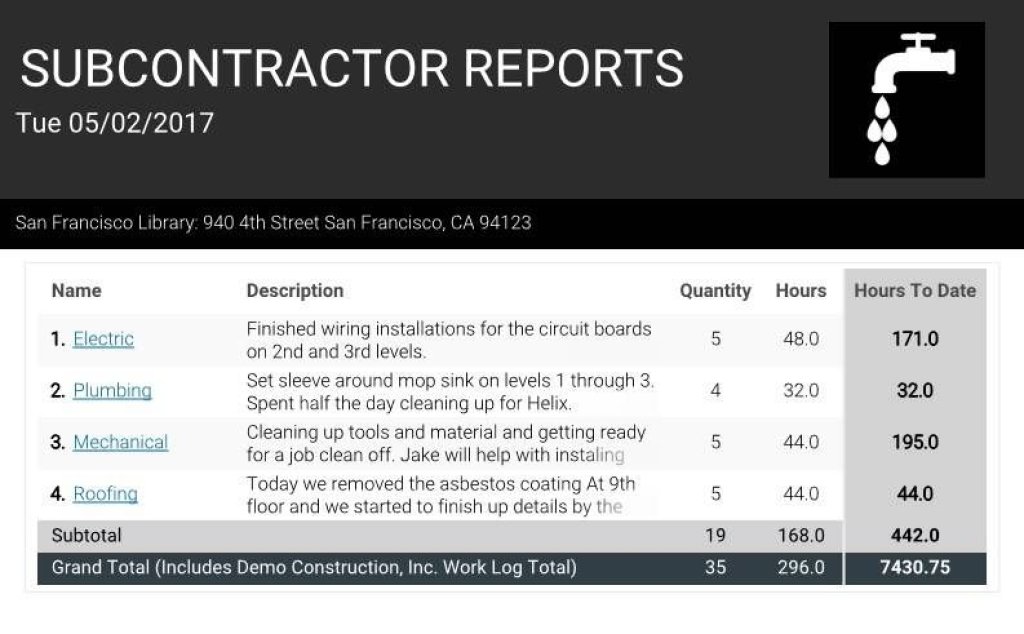
With Raken’s Segmented Daily Reports, you can also have multiple daily reports per project, per day. You can create custom segments by supervisor, shift, location, and more. After they’re completed, you can either download each segmented daily report separately or choose one combined PDF. That way, you have even more control over (and visibility on) the details.

Conclusion
Want to create cleaner, more accurate daily reports? With Raken’s construction daily report software, you can create your first daily report example for your team in minutes. Raken also has digital tools for construction checklists, toolbox talks, time tracking, project management, and production tracking.
Schedule a demo of Raken today!
