The problem: Storing and sharing project documents
From daily reports and photos to subcontractor dailies, Level 10 collects a lot of field data. But securely storing and sharing insights (with the right people) took too much time out of their day.
The solution: Secure cloud storage
With Raken and Egnyte’s integration, Level 10 can sync their field data into their Egnyte Connect folder. That means all their documentation is in one place, and project managers and owners are easily updated on projects.
Saving time in the field with cloud documentation
Level 10 was already using Raken to manage the Moffett Towers II project. And while Raken helped streamline reporting, Level 10 unlocked the tech’s full potential with the Egnyte integration.
Egnyte is a secure cloud file storage and management system. As soon as a daily report is signed in Raken, it’s automatically placed into the right folder within Egnyte. They’re stored right alongside other important project files, like RFIs or change orders. With more than 50 people working on Moffett Towers II, easy access to documentation was priceless.
“Every single project document is stored on Egnyte, and if I need to find anything, it's organized through folders," said senior field engineer Igor Charsov. "I don't have to run down to the office and ask them to open a folder for me—whether it's subcontracts, RFIs, or even the latest drawings, which is the most important thing being in the field.”
What Level 10 has done (in Charsov's case) is empower him with the information he needs right there in the field. At any point of the day, he can use Egnyte and Raken on his iPad or phone. That means Charsov can answer questions and keep the project moving, without wasting time running between the office and jobsite.
Securing project documents with Egnyte
Daily reports, RFIs, change orders, and drawings are important pieces of construction documentation. Losing them—whether it's in a binder or a local hard drive—can end up costing GCs dearly if they ever need to access those documents again.
Because Raken reports are automatically synced to the cloud in Egnyte, Level 10 can be confident their historical data is safe. Instead, the integration makes it easy to keep all their documents secure and accessible from anywhere.
“At any time, your computer or iPad can crash and everything can disappear," said Charsov. "Having your daily reports on Raken, having all your pictures uploaded to Egnyte with all the project documents, you never have to worry about a thing."
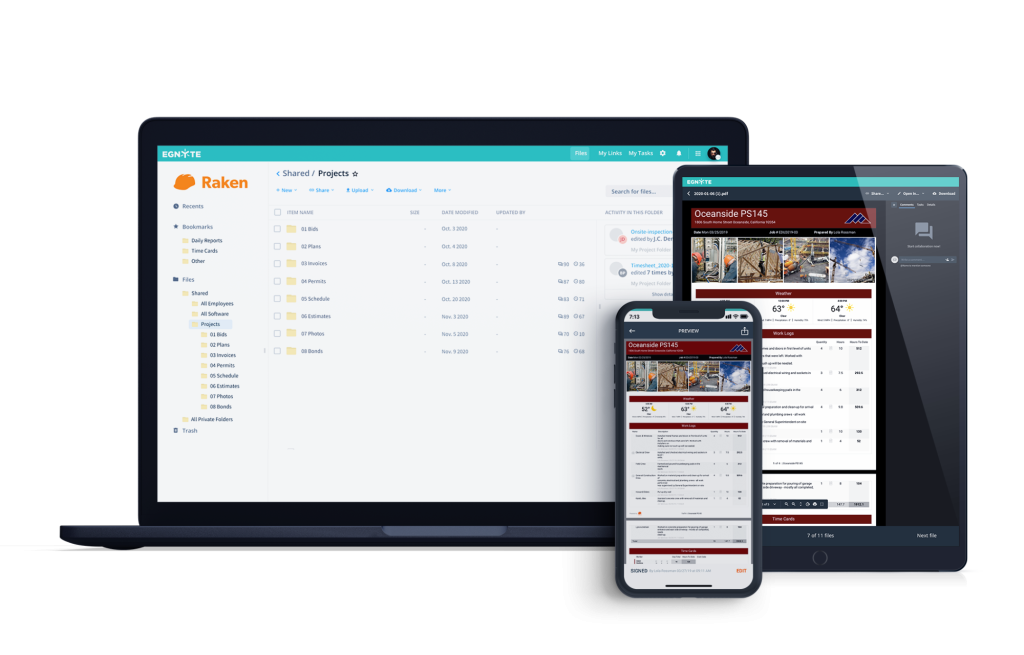
Using better data to make informed decisions (and save time)
When project data is accurate, GCs get a clear picture of their progress—and can find ways to improve profitability. Raken and Egnyte’s integration helps them do just that. While Raken collects data straight from the field, Egynte keeps everything together. And it’s all done digitally, so there are no paper trails to chase.
“Raken’s focus on mobile is perfect for our superintendents in the field. It makes it easy for them to capture important events, and communicate them quickly. It's a game-changer for how we use field information in our decision-making,” said Dominic Silvia, who leads Level 10's IT department.
Better data (and better storage for it) helps everyone work more efficiently, too.
“Egnyte Connect’s ability to provide seamless access to our content streamlined our workflows, and made our teams more efficient,” said Silvia. "Integrating Raken and Egnyte, so that our daily reports were automatically synced to an Egnyte Connect project folder, was a no-brainer."
Streamline your documentation with Raken and Egynte
With Raken and Egnyte’s integration, Level 10 can collect accurate field data—and securely store it on the cloud. From subcontractor daily reports to attachments, they can access all their documents with ease.
Schedule a demo to learn how you can improve visibility with cloud documentation, just like Level 10.
