To stay safe and productive, it’s important for contractors to follow proper procedures on the jobsite. Construction checklists help make sure they don’t miss any crucial steps.
What are checklists in construction?
Construction checklists are documents contractors use to work through the different steps of a construction process. Construction checklists utilize an agreed-upon standardized procedure, which makes them a great tool for optimizing workflows, improving documentation, and upholding safety and quality standards.
As workers move through a process, they check off each action item on the corresponding checklist once that step is completed, or they note when an issue prevents the completion of that task. The finished checklist is then signed and saved alongside daily reports and other project documentation so it can be easily referenced.
Construction checklists are documents contractors use to work through the different steps of a construction process.
Some construction companies use pen and paper checklists while others invest in digital solutions that can be completed on a PC or mobile device.
Who uses construction checklists?
Both field and office teams use checklists.
In the field, contractors will complete checklists as they monitor the workspace for safety hazards or inspect finished work for quality concerns. Depending on the size of your team, a safety manager will typically assign checklists to specific employees based on scheduled tasks.
In the office, operations managers and other stakeholders may use checklists as they follow different management workflows. They may also need to review checklists submitted by the field when assessing project progress or identifying a problem’s cause.
Why are construction checklists important?
In construction, checklists are important because they help businesses maintain high safety and quality standards. Using checklists is also an easy way to reduce risks and improve documentation practices.
Improved safety
The main benefit of using checklists for construction is improved safety.
While toolbox talks and frequent training help keep safety top of mind, it’s difficult to remember every individual guideline in the moment without the help of a checklist. Even if they do remember the rules, workers may become complacent on a busy job site. They may skip time-consuming inspections or monitoring tasks when pressed for time.
Checklists remind workers to follow safety procedures to the letter, preventing incidents and injuries.
Improved quality
Similar to the safety-enhancing benefits, using checklists helps construction companies avoid construction errors and quality concerns.
According to Construction Dive, quality-related concerns are among several of the top 10 causes of construction claims.
Using checklists, workers catch quality issues early and can correct them before they lead to larger, more costly mistakes. Checklists reinforce standards, so workers always know what to look for when conducting quality inspections.
Improved documentation
Checklists support daily reporting efforts and encourage worker accountability.
When you make construction checklists a part of the reporting process, you create an easily accessible record of when inspections and other key tasks were completed. In the event of a dispute, you can refer back to the checklist to more efficiently assess the cause and resolve it.
Recommended Read
The Ultimate Guide to Construction Risk Management
Learn how to effectively manage risks in a construction project.
What are some common construction checklists?
Construction checklists most commonly fit into the following categories:
General safety checklists
Inspection checklists
Equipment checklists
Hazard analysis checklists
Incident report checklists
Quality control checklists
A checklist can be used to support virtually any task in construction. You can use premade checklists from third parties or create your own to fit the unique needs of your business.
How to make your own construction checklists
To create your own construction checklist, you need to choose a task, list the steps, and review with stakeholders.
1. Choose a task
The first step of creating a checklist is to choose an appropriate task. Ideally, your checklist will cover a task that is complex enough to necessitate a checklist, but simple enough that the process of completing it can be reasonably managed by a single employee.
Start by assessing your current pain points. Are there any tasks that workers often forget? Have supervisors or project managers noticed any common mistakes or frequent safety violations?
Create a checklist that directly addresses identified areas for improvement.
2. List the steps
Once you’ve chosen a task, you need to clearly and concisely list all associated action items in a checklist format.
Effectively communicating instructions can be difficult, especially if you’re not the employee who typically performs the work in question. It’s best to have a subject matter expert—meaning a worker who is closely familiar with the task —provide input or a first draft.
You can also look at examples of construction checklists that cover similar tasks to help you get started.
Look at examples of construction checklists or use a template to get started making your own.
3. Review with stakeholders
Test your checklist before implementing it. Have workers review the checklist copy and make sure they understand what each step of the task fully entails.
Once you have stakeholder approval, you can finalize your checklist and start using it in the field.
Free construction checklist templates
If you choose to use pre-written options, you can find many free construction checklists online.
Use these free construction checklist templates as is, or adapt them to better match your processes:
If you can’t find a topic in this list, see our library of all construction checklist templates.
How to use construction checklists
Now that you’ve made or found a checklist, it’s time to implement your new construction checklist strategy. How will checklists be distributed, completed, submitted, and stored?
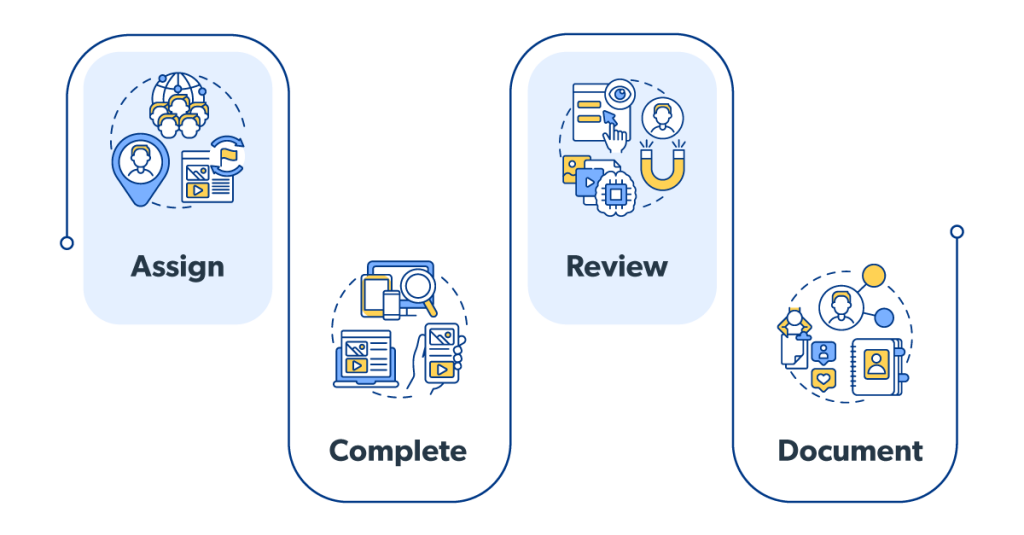
1. Assign the checklist
Determine which member of your team will be responsible for completing the checklist. Provide guidelines for when the checklist should be submitted and communicate the purpose of documenting complex tasks step-by-step to your staff.
2. Complete the checklist
The assignee should work through the checklist and mark each action item once it’s completed. If the assignee is not the only employee responsible for completing the work outlined in the checklist, they will need to coordinate with other team members to confirm.
If there is a reason an action item cannot be marked as completed, the assignee should note that on the list and connect with a manager to resolve any issues before work proceeds. For example, if the employee is assigned to complete a safety harness inspection checklist, and they find that there is visible damage to the safety harness, they should alert their supervisor and make sure work is paused until the damaged equipment is repaired or replaced.
When the checklist is completed, the assignee should sign and date the checklist and submit it along with the day’s daily report.
3. Review the checklist
A supervisor with visibility of the entire project scope should review the checklist to make sure no steps were missed or to see how any issues noted affected the work schedule.
Checklists can serve as progress updates, showing project managers and other stakeholders what happened on the jobsite each day.
4. Document the checklist
Checklists should be saved and maintained along with other project documentation. File them securely so you can easily access them if needed in the future.
5. Consider digital tools
Checklists are meant to make complicated tasks easier for employees, so keep that goal in mind as you determine your checklist process. Consider using digital tools that help employees quickly access and fill out assigned checklists and share them with stakeholders without the hassle of a pen and paper document.
Construction checklist software

Construction checklist software makes creating, assigning, and completing checklists easier. Look for software with these features:
Construction checklist library
Construction checklist templates
Mobile data capture
Photo and video attachment
Real-time file sharing
Integrations
Construction checklist library
While it’s relatively easy to find a checklist that covers a specific topic online, researching and downloading a new checklist every time you need one is not a scalable strategy. Software that comes with a library of available checklists will save you time and effort in the long run.
With the right software, you’ll be able to access a variety of pre-written checklists that are automatically added and maintained by the developer. Before you invest in a solution, make sure you review their checklist library to confirm the topics you’ll need most are included and that they’re written clearly.
Then, whenever you need to assign a checklist, you can simply choose from the software’s library instead of creating your own or having to vet a new third-party option.
Construction checklist templates
Even with a library of premade checklists, you may want to create or customize your own to fit a unique process or service you offer.
Your construction checklist software should offer customizable templates that help you easily build lists specific to your business. The templates should have enough structure that they don’t require much work for you to publish and start using them, but they should also be flexible enough that you can create a checklist that perfectly meets your needs.
Mobile data capture
Mobile checklists that are a main feature of a dedicated software program can be assigned and completed much faster than pen and paper or individual digital documents.
Using a tablet or mobile phone, workers can quickly fill out checklists and submit them through the system with a click or tap instead of composing a separate message or email.
When your construction checklists are easy to use, your crew is much more likely to adopt them. They’ll provide a greater level of detail and submit checklists on time.
Likewise, construction checklist software makes life easier for your office staff. All checklists they receive will be in the same format, and the information can often be automatically combined and attached to relevant daily reports.
Photo and video attachments
Visual data makes a world of difference when reviewing data from the field. Whether workers snap a jobsite photo to show progress or they attach a video highlighting a safety concern, visual data helps them communicate more effectively and efficiently.
Some construction checklist software allows users to attach photos and videos directly to checklists. They can demonstrate an issue or highlight an area of concern for further review without needing to type out paragraphs of information.
Recommended Read
Why Construction Site Photo Documentation is Important
Discover the benefits of photo and video documentation on the jobsite.
Real-time file sharing
Construction checklist software that utilizes cloud storage to allow for real-time file sharing keeps your field as close to the office as possible. Office teams will be able to view completed checklists as soon as they’re submitted, so they can be aware of major events on the jobsite as soon as they happen.
You should also be able to email or download a copy of any completed checklists to share with stakeholders who may not have access to the software. Plus, cloud storage is easy to search, and you can locate a specific checklist when you need it much more quickly than you could if you used local storage or a physical file cabinet.
Integrations
You may be able to find checklist software that integrates with your current project management, document storage, or webcam monitoring tools. Then, the software will share data with your systems to better incorporate into your existing workflows.
Recommended Read
How to Build a Construction Tech Stack
See how integrated technology saves time and improves productivity.
In conclusion…
Construction checklists improve jobsite safety and quality by standardizing key processes. Construction companies use checklists to help workers remember proper procedures and take accountability for inspections and other tasks.
If you’re interested in implementing checklists in your reporting strategies, you can create your own checklists or use third-party resources. Construction checklist software also helps by providing a list of topics or templates and by streamlining the way you assign and share this important documentation.
Create, assign, and share checklists with Raken
Raken’s easy-to-use web and mobile app features a full library of construction checklists covering relevant topics. Assign and complete checklists and share them instantly to save time and promote high safety and quality standards.
